Clear your desk and go anywhere (almost) paperless
- Published
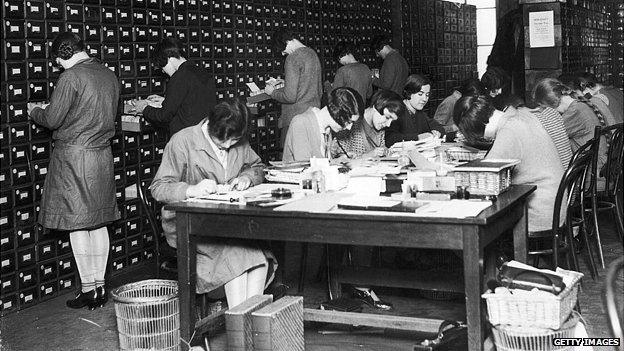
Buried in paperwork: Mounds of paper can be overwhelming - avoid that 20th century feeling with some 21st century technology
Do you dream of a clean, paper-free desk, a minimalist haven where you will never have to worry about losing something vital ever again?
There's been a huge shift in the paperless office concept recently. At one time people scanned purely for archival reasons.
Now they make "access anywhere" the main priority. It's often portrayed as easy - scan, shred, relax. However many little obstacles get in the way.
According to Brooks Duncan who runs an advice website called documentsnap.com, external the most challenging part of the process is to think about it before you start, and find a method that works for you.
"It definitely pays off when you are first looking at going paperless to take some time with organization," he says.
"What a lot of people do is they go out and buy a scanner and then start scanning their documents. They replace their physical paper mess with a digital mess!"
Mapping your data
Surprisingly it can be quite hard to create a system whereby every single piece of paper that lands on your desk, or is scrunched up in your pocket, has a pre-determined pathway to a digital existence.
For those of us that think visually one suggestion is to try Freemind.
It's an open source tool that allows you to map out every step of a given task. For example with receipts it might end up looking like this:
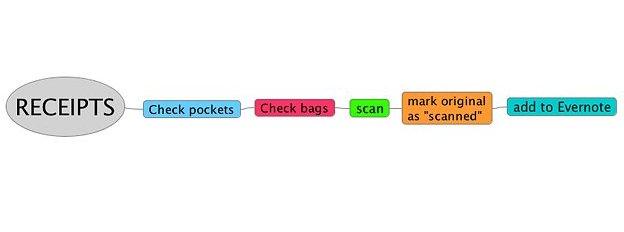
"RECEIPTS-check pockets-check bags-scan-mark original as "scanned"-add to Evernote-place original in "2013" envelope for taxes-mark envelope contents to be shredded after seven years."
Each type of paper document then has its own course. Utility bills may be shredded immediately, whereas tax documents might need to remain intact for the life of a business, if not longer.
Scan it in
The physical part of the paperless office changed dramatically about eight years ago.
The ScanSnap launched, an all in one unit that could scan 20 pages a minute and do double sided pages, thanks to a new roller system.
Its price point meant small companies and individuals could get access to a fast, virtually jam-free experience for the first time.
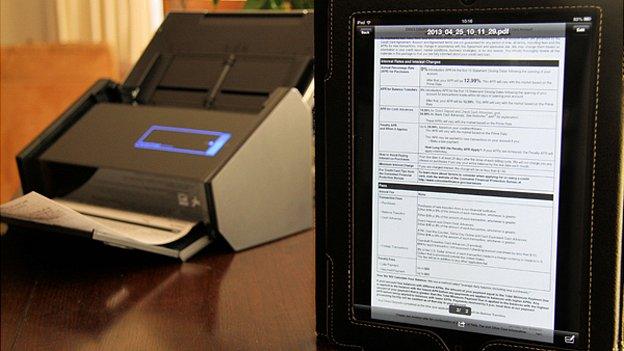
The ScanSnap is one of a new generation of scanners that can scan documents and send them to a mobile device
The latest model, the iX500, has re-invented the gear-driven roller technology and added the ability to scan wirelessly to iOS and Android mobile devices.
It has a re-engineered GI (graphics interface) chip on board, doing image correction work normally accomplished on a computer.
Michael Sidejas from Fujitsu pointed out the onboard chip has added benefits too, allowing the energy efficient scanner to be essentially "always on".
"The processor has to be fast enough not to stand in the way of ad hoc scanning," he says.
"With scan to mobile [you] lift the lid on the scanner and can scan immediately to our mobile app. It takes about 12 to 15 seconds".
There are now scanners for virtually every kind of job within an office.
If you need to digitally capture books or account ledgers then the HoverCam Solo 5 could prove useful.
It plugs into a computer and its extendable arm contains a five megapixel camera and row of LED lights.
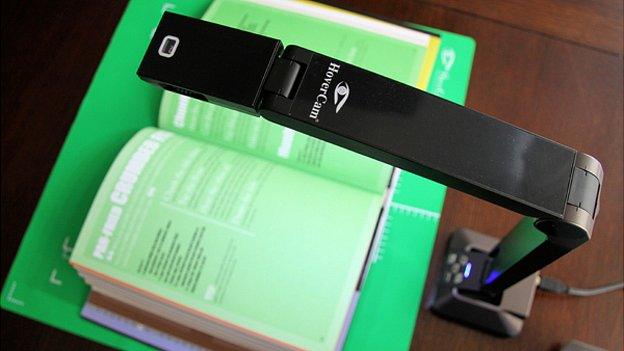
The HoverCam can capture images in JPEG, BMP, GIF, TIFF, PNG or PDF formats
John Miewald from HoverCam says it's possible to scan a book at your own pace using your hand as a visual trigger.
"The HoverCam uses motion detect to sense that a change has occurred beneath the camera. The user can set a countdown timer so that once motion is detected, he or she has several seconds to move out of the frame."
PC-free, mobile scanning is the latest trend in the paperless office story.
The Doxie Go for example is a hand held battery powered scanner with an SD slot for unlimited storage.
Since no screen is necessary you can scan documents anywhere. And with the addition of an optional Eye-Fi SD card you can configure it to upload documents from a wifi hotspot to numerous places online.
Spring cleaning
Here in America April is a popular time to go paperless.
The just-crossed tax time deadline must surely have pushed many small businesses and individuals to re-examine their vast collections of documents.
In the past couple of years online services that try to take paper out of our lives have become popular.
Sites like Manilla.com and Doxo.com offer a "one stop shop" to receive all paperless bills.
In practice some business bank accounts simply cannot be added, because access to the online statements requires a real-time password dongle or two-step verification, which an automated retrieval service cannot handle.
The cloud has become one of the biggest advances, and one of the greatest challenge of the paperless office.

Saving a forest: You may not be totally paperless, but you should be able to talk to your co-workers again...
Services like Evernote and Google Drive frequently partner with the hardware companies. Yet some people simply can't bring themselves to trust any form of cloud storage.
The day to day convenience of instant retrieval and research across multiple platforms, coupled with automated Optical Character Recognition (OCR) seems less appealing with every new hacking incident.
Realising this, a German company has just released software called "doo" that can be used online or off to collect, sort and auto-tag every document on your computer.
As Anya Schmidt explains, the software learns as it goes along and becomes more accurate.
"The basis for categorising documents connected to doo lies in our data intelligence. doo's proprietary algorithms not only classify documents by individual document types."
"They also identify people referred to in a document and relate them to local address book details, and also match entries on companies and places."
doo eventually hopes to come as close to a 99.99% success rate as possible, and admits that even a small error in auto-tagging documents can cause a lot of frustration to users.
Secure knowledge
But after weeks of research and talking to industry specialists they all agree - the most secure method to date for storing data in the cloud, away from fires and floods, is to make your own disc image.
You then encrypt it to the same level as US government records, with free tools like Truecrypt.
That secured folder can then be uploaded to somewhere like Dropbox and even if stolen, will appear as gobbledegook to a hacker.
One day a new method will have to be invented, but this is as safe as current technology allows.
There's a lot of advice around the web on how to take you or you company off to a magical place called "The Paperless Kingdom".
It doesn't really exist yet, but we are slowly getting closer with more and more hardware and software dedicated to the task.
Maybe we should be looking for a more realistic destination - "The Land of LESS Paper" perhaps?