Tips for stopping cold calls and unwanted text messages
- Published

So we all know the calls. Sometimes it's a real person. Sometimes it's a robot.
("Hello." PAUSE. "Have you taken out a loan or credit card?")
Either way, unwanted marketing calls - or texts - can be pretty annoying.
Last year, more than 175,000 complaints were made about them to the information watchdog.
But now, the government says, from 6 April, companies responsible will face tougher rules and bigger fines of up to £500,000.
The law
It's illegal for telemarketing companies to make automated (recorded) calls or send spam texts without your permission.
They can however phone you - unless you've already told them you don't want them to, either directly or through the Telephone Preference Service (see below).
At the moment, companies can only be punished if an unwanted phone call or text is proved to cause "substantial damage or distress".
But after April they could be fined for causing annoyance or anxiety - for potentially one call.
Even after that change comes in, though, cold calls inevitably still won't stop altogether. So here are some tips which could help.
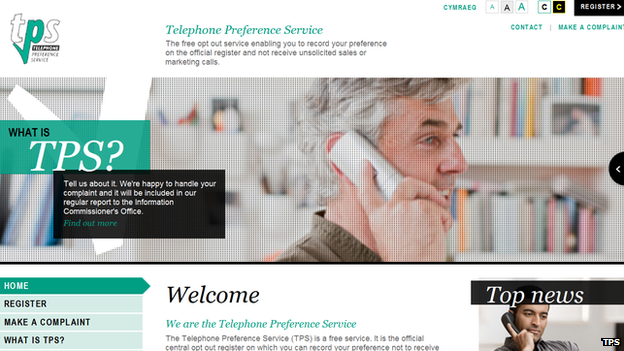
Sign up with the Telephone Preference Service (TPS)
This is really easy. You can register landline or mobile numbers for free online or by calling 0845 070 0707.
It takes up to 28 days to come into effect but then companies aren't allowed to phone you for marketing reasons unless you've given them express permission before or after signing up (although beware - you may not know you've done this, so see the section below).
If you have given a company permission by accident or you've changed your mind, just contact them directly and ask them to stop. They will have to.
Some other companies offer a similar service to the TPS but they may charge you for it and telemarketers only have to check the TPS register.
Unfortunately, dodgy companies may still carry on bothering you even if you're on the list, so that's where some of the other tips come in.
Tick the right boxes
You know those little boxes you're asked to tick (or not tick) when you're buying something online or signing up to something?
MAKE SURE YOU READ THEM PROPERLY!
Sometimes ticking means the firm CAN share your details with other companies for marketing purposes.
Sometimes it means they CAN'T share your details.
And sometimes when you're asked to tick two different boxes on the same page - one box is a "can" tick but the other is a can't.
This is often how telemarketers get your numbers, so basically, make sure you read the small print so you don't get caught out.

Don't automatically reply to marketing texts
If a message is from a company you trust or from a five digit number, replying 'STOP' should do the job, and you shouldn't be charged.
But if it's from anyone else, it's probably best to ignore it.
Replying will just confirm your number is valid and you may start seeing a lot more communications from them.
Instead, report the message to your network operator by forwarding the message to 7726 (it spells SPAM on the keypad - clever huh?)
Keep your number private
BT has a directory service which lets you find telephone numbers and addresses over the phone, online, or in the good old-fashioned phone book.
But if you don't want your details to show up, you do have the option to sign up to the Ex-Directory scheme.
You can also opt out of the electoral role's "edited register" when you sign up to vote.
If you don't, your contact details will be sold to marketing companies.

Block the call
You can always report phone numbers to your network operator and find out what services they offer in terms of blocking calls (although they may charge for it).
Otherwise, you could buy yourself a call blocker to attach to your phone.
Or better still, you may already have one as part of your phone.
Complain
If nothing else is working, think about complaining to the company and asking them to stop. This could be the most simple solution.
The caller has to give you the organisation's name, address or a free phone number if you ask for it so that you can get in touch.
You can also complain to the Information Commissioner's Office and the regulator may decide to take action against the company.
If you do that, it could be handy to make a note of the time and date of the call, the phone number (if you have it) and the company's name - but it's not essential.
Ignore them
If all else fails... just ignore them. Screen your calls and only answer those from numbers you know.
You may miss some calls you would have liked to have taken and it won't stop the phone from ringing - but it will guarantee you won't have to hear any more sales pitches on the phone.
Follow @BBCNewsbeat, external on Twitter, BBCNewsbeat, external on Instagram and Radio1Newsbeat, external on YouTube