Snapchat's new video feature lets users switch cameras while recording
- Published

They've not announced it on their blog but if you use Snapchat you now have a new feature to get creative with.
You can now switch between front and back cameras while recording a video.
It's done by either double-tapping the screen as you're recording, or by tapping the icon in the top right corner.
You'll notice the icon change from two arrows around a circle (when on the rear camera) to two arrows around a smiley face (when on the front camera).
The new feature is part of the Snapchat's latest update.
Here's how it works...
Firstly you hold down the record button as normal to start recording your video snap.
It'll record what's in front of you (you know this bit).
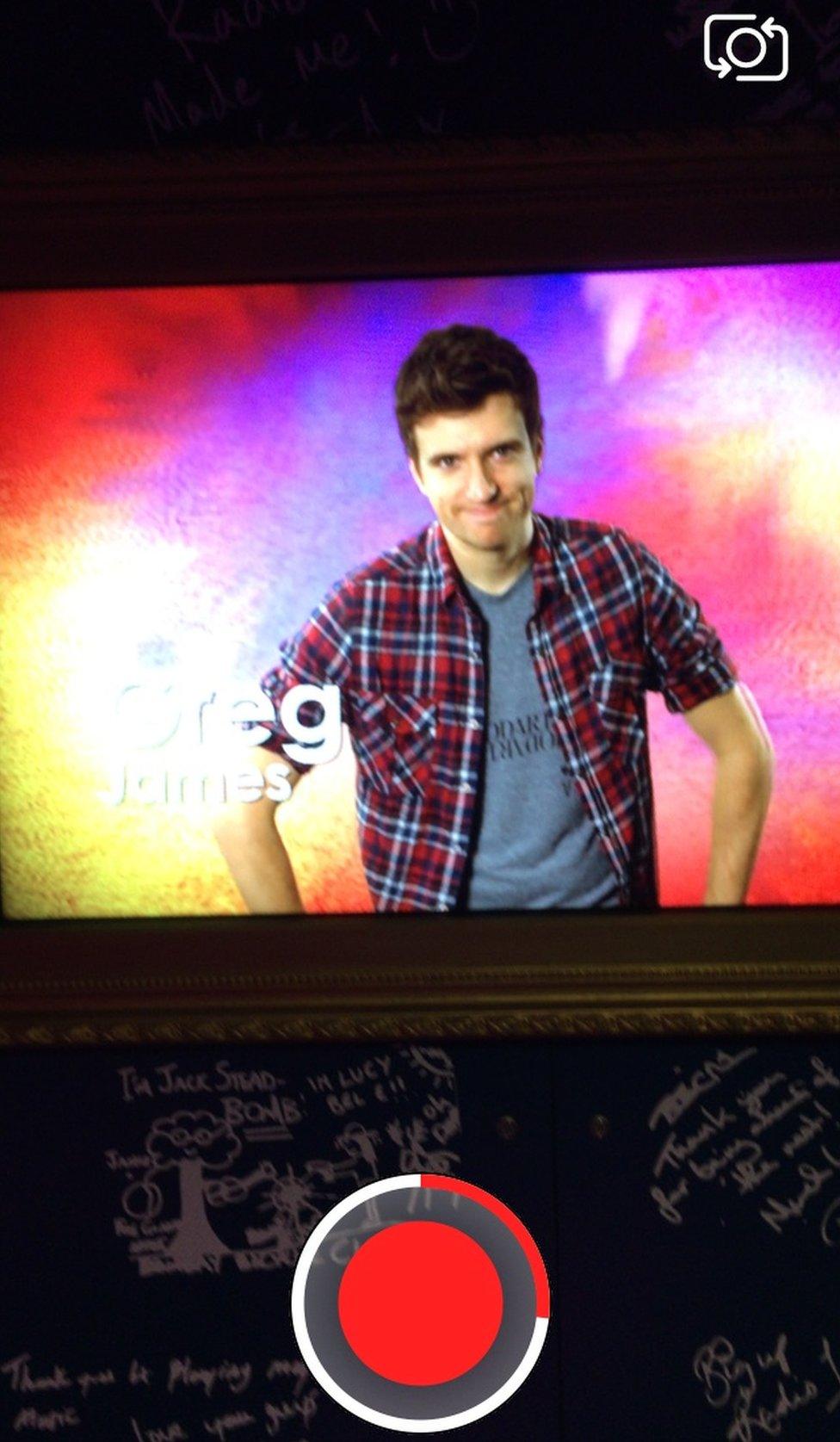
Double-tap anywhere on the screen OR the icon in the top right to switch cameras and record yourself or what's behind you.
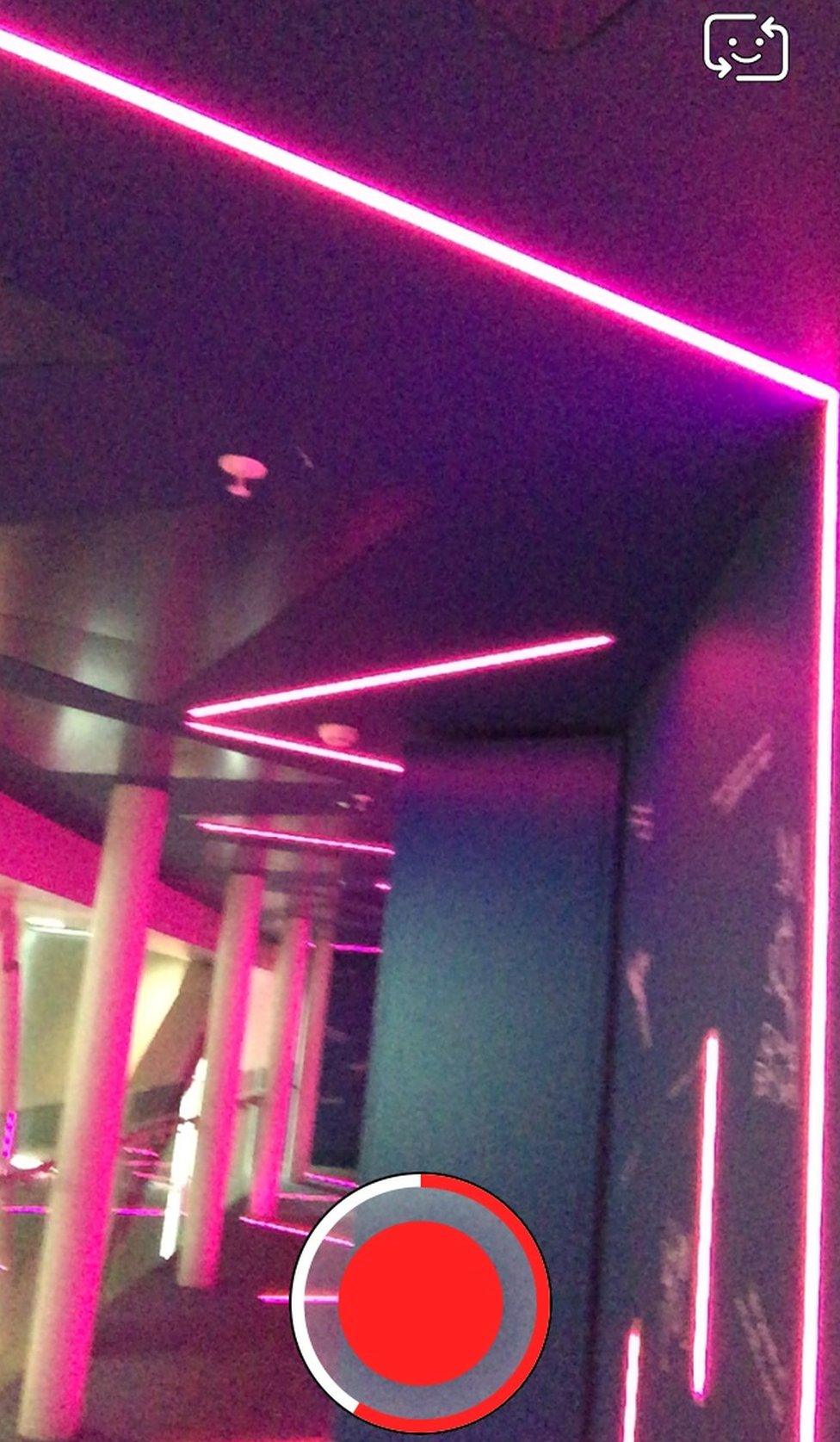
Repeat to switch back, if you so wish!
There doesn't seem to be a limit on how many times you can switch between cameras, but of course you only have 10 seconds.
Now you can capture that special moment from both angles without having to twist your arm 180 degrees...
And of course it means you can get a bit more of your own face in the shot!
Other updates include a login verification feature. This means that when you login from a new device, they will send you a text to make sure it's you. Helpful if you're worried someone has your login details.
Another update allows you to add a low battery or high battery filter to your snaps. So if you want to let someone you're low (or high) on battery, there's an extra feature for you to use.
Follow @BBCNewsbeat, external on Twitter, BBCNewsbeat, external on Instagram and Radio1Newsbeat, external on YouTube and you can now follow BBC_Newsbeat on Snapchat