Instagram introduces account switching - here's how to do it
- Published

Instagram is now letting its users switch between different accounts more easily.
The photo sharing app confirmed the news in a blog post, external.
Here's how you do it
First, make sure you have updated to version 7.15 on iOS and Android.
When logged in, click on the cog (or three dots) in the top right corner to get to the Options page.
Scroll down and click on 'Add Account'
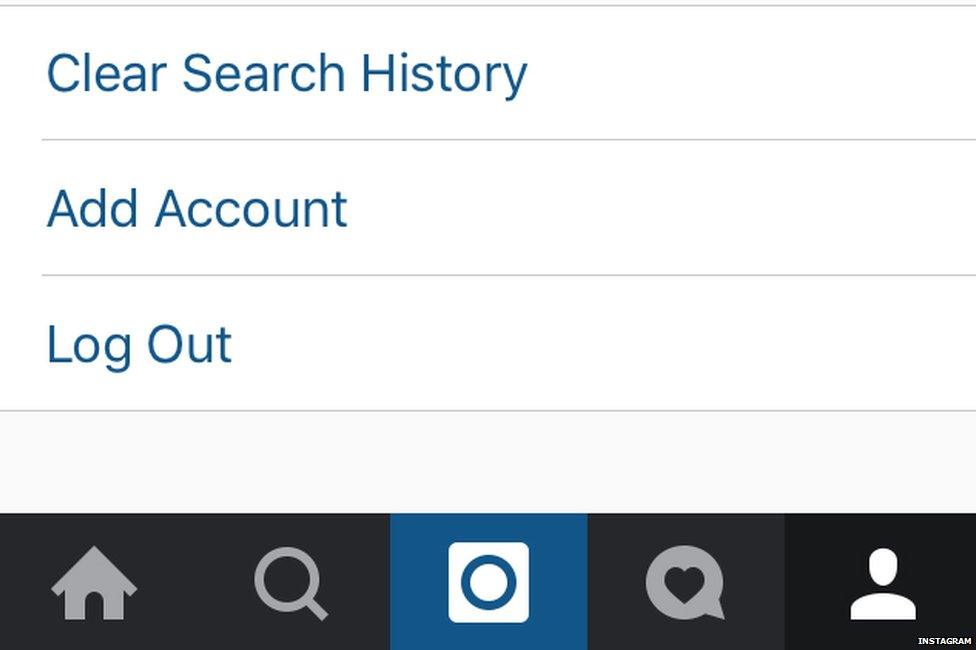
You'll be shown a log-in screen. Enter your second account details
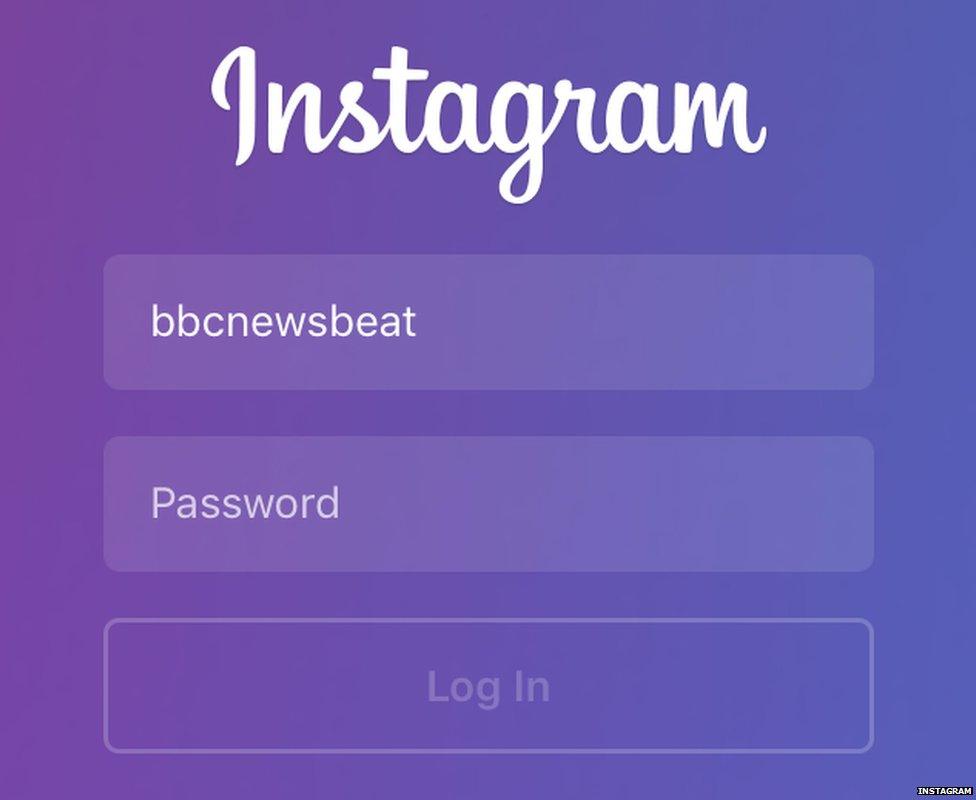
You'll now be logged in as your second profile. To switch between accounts, click on the username at the top. Then choose which account you want to use
Click "Add Account" to add more accounts - you can have up to five.

This message will appear to confirm your switch
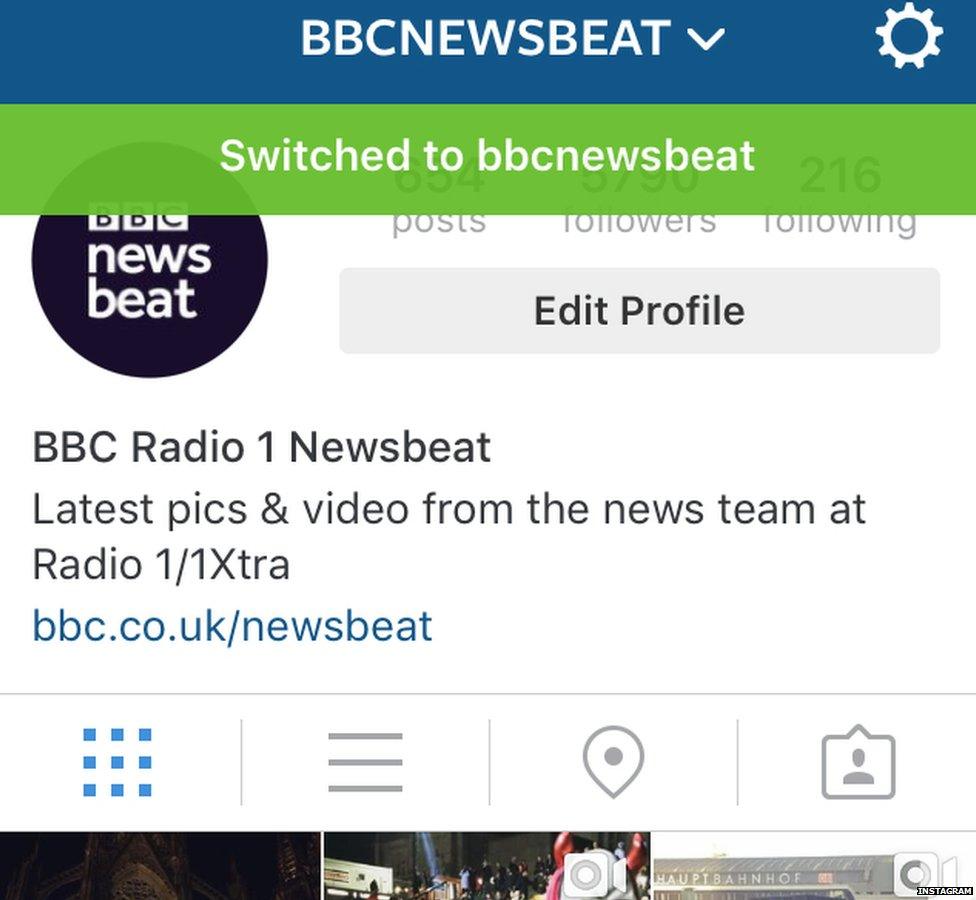
The icon in the bottom right will also show the account's profile picture
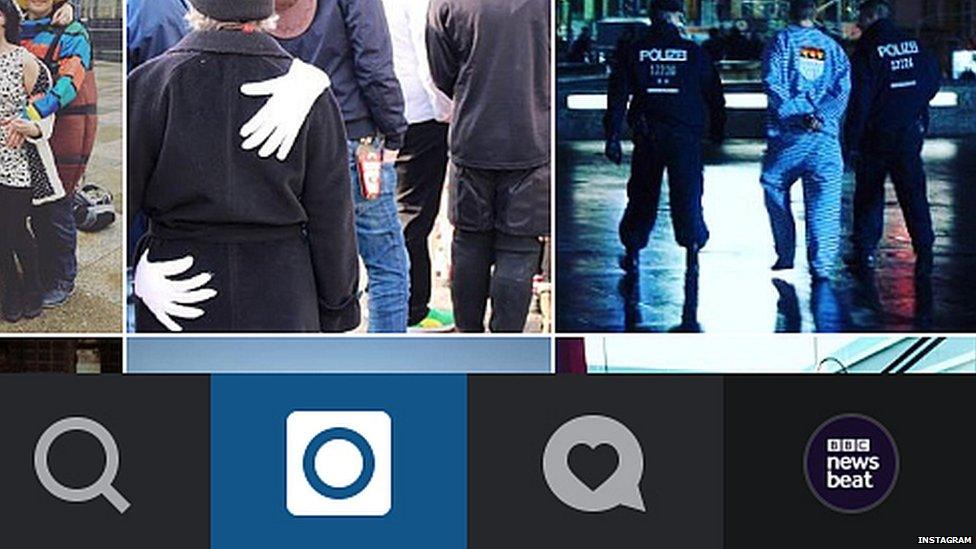
The update is welcome news to many Instagram users
Laurence Hebberd tweeted that he'd woken up to something he never expected., external
Allie Sevdalis commented that Instagram had finally joined 2016., external
"FINALLY," wrote Corey Lubowich., external
Sanket has this warning to people using both personal and professional accounts.
For more stories like this one you can now download the BBC Newsbeat app straight to your device. For iOS go here, external. For Android go here, external.