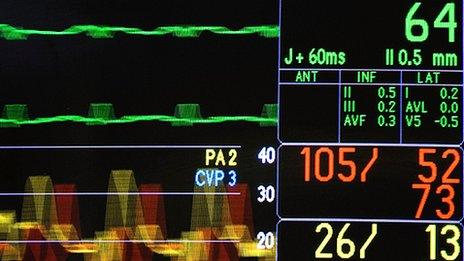Email advice: How to take back control of your inbox
- Published
Spencer Kelly and LJ Rich offer some email tips
Are you losing control of the number of unread emails in your inboxes?
Do you feel like the working day and perhaps even the weekend could be spent just trying to stay on top of the deluge of messages?
At this point does email feels like it's fundamentally broken?
You're not alone.
But BBC Click's LJ Rich thinks she has the solution...

To: You, the BBC website reader
From: LJ Rich
Subject: Londoner finds simple way to conquer your email mountain in 1 day!
Hi, You're probably fed up with reading emails like this. But stick with me, this is not spam, I promise! I want to inspire you to think differently about how to process email.
I've been "inbox zero" for at least three years now. And contrary to popular belief it's not because I spend my life answering emails - it's more because I've learned how to handle the massive influx of data without feeling the need to fix it all. I've tried some new apps that promise to help, but will any solve your email traffic jam? Read on…
LJ

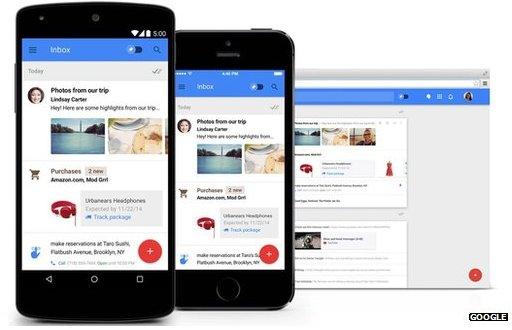
To: LJ Rich
From: Inbox by Gmail
Subject: Press Release
Hi LJ, Our new app Inbox by Gmail might be of interest. It bundles messages by type - social updates, purchases, travel. Swipe a message right to mark as done, swipe left to snooze till a later date. Stick pins into emails you don't want to lose track of, or select a whole category, scan through it then mark all the messages as done in one sweep.

To: Inbox by Gmail
From: LJ Rich
Subject: Re: Press release
Thanks for the beta invite. Yes, I've played with this! Another service called Mailbox has some similar features (for those that don't have access to Gmail or the beta invite). Useful for people who receive lots of updates and social emails, though I worry that any automatic sorting system might gloss over what I feel are important emails.

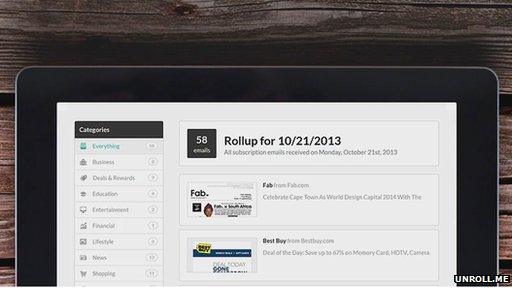
To: LJ Rich
From: Unroll.me
Subject: Press release
Hi LJ, unroll.me turns all those bitty updates into a tidy digest. Our system needs to look through your email inbox, but then it can pull out all the things you're subscribed to and then give you the option to roll up some emails into one daily email and even unsubscribe from other services on your behalf.

To: Unroll.me
From: LJ Rich
Subject: Re: Press release
Hi,
Interesting! Though I'm a bit freaked out by the service looking through my inbox, I'm really impressed with the result. I've bundled 60 emails into one daily digest using this service, though I didn't enjoy having to share the app to get the functionality! Luckily I just sent it to a Facebook friend to unlock more than five operations. The digest is sometimes topped and tailed with ads (which I'm fine with, it's a free service - everyone's got to make a living).

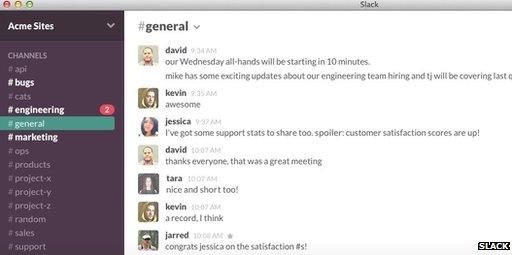
To: LJ Rich
From: Slack HQ
Subject: Press release
Hi LJ, There's also social takes on email like ours, Slack - where you can mix messaging and emails together. Chat, send files and set subjects or "channels" to suit you. Cat pictures can stay on the cat channel, while the actual work gets done on another. It integrates nicely with other online services like Google Docs and Dropbox.

To: Slack HQ
From: LJ Rich
Subject: Re: Press release
Thanks - social email is an interesting step - there are tons of messenger apps like Whatsapp and Telegram. It's about time our social lives and email comms were integrated. I enjoy using Slack, but it seems more suited to my creative collaborative projects with friends already on it! No-one on my Click team seems to have stuck with it, so I still need email for people who aren't on the platform.


To: LJ Rich
From: Leo Kelion, BBC Tech Desk
Subject: Is your article ready yet?
LJ, Thanks for trying out so many apps - but is it as much about knowing how to handle emails? Isn't this more about a habit you can get into that makes it easier to deal with the onslaught of messages?

To: Leo Kelion
From: LJ Rich
Subject: Re: Is your article ready yet?
Well, I'm glad you asked! Here are some tips just for you, Leo, and anyone else who's reading this.
1. Don't be a slave to your email inbox
I don't sort my emails anymore - I use the search bar instead. If I can't find certain threads, I just send a reply to my own email address with keywords that make sense to me. I was surprised at how much time I saved not putting things into folders.
2. It's OK not to respond to everything.
Everyone is in the same boat - we can't be expected to reply to everything. Once I've read through the content, I mark an email 'read'.
And if it becomes urgent and it's not been dealt with, I'll get a reminder. David Allen, who wrote Getting Things Done suggested that if it takes less than two minutes to do something, just do it.
For me, if an email request will take longer than that, I'll make it into a task and add it to my list, even if that's just scribbled on a piece of paper.
3. Consider starting again - Make your Unread Mail view your inbox
I go through all my unread email. Anything that needs dealing with, I add the "thing" to a separate task list that I trust. That task list then becomes my priority (not sorting through my emails).
Why not mark everything as read right now? Go on! Once I did this (and maybe for you too if you're feeling brave) my "unread emails" view became my new inbox.
At the end of each office session, I make sure I have no unread emails. I don't miss anything and I don't feel overwhelmed.
4. Check emails when you want - whatever works for you - no need to overdo it.
If I've been away for a week or two it's a simple matter of setting aside 20 minutes to run through my emails. If they need dealing with, I'll flag or star them or add them to my day task list (crucially once they are dealt with, I unstar!).
Once I started working from my "unread" view I felt like I could see what I needed to deal with a lot more simply.
Disclaimer: I should disclose that I type super-fast and I've practised processing data quickly, so your mileage may vary. But don't be discouraged!
Whatever you choose to do, the trick is not to let email overwhelm you. Zero inbox is a habit, not a goal. I can't control when someone sends me something.
But I can control how much time I spend dealing with it. For me the key to productivity is not to make email sorting the majority of your day.
All the best,
LJ Rich
Watch more clips on the Click website. If you are in the UK you can watch the whole programme on BBC iPlayer.
- Published4 December 2014

- Published10 April 2014
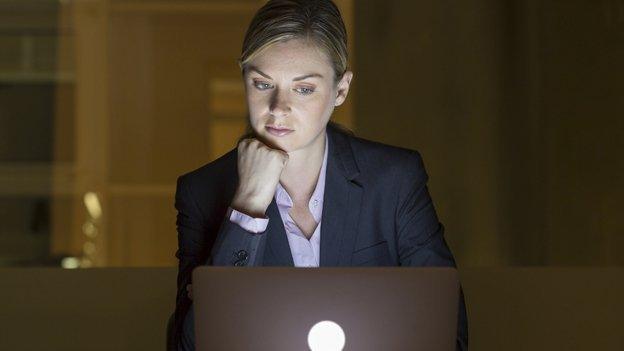
- Published8 March 2012

- Published25 November 2011