Lenovo Yoga Book copies handwriting off paper notepads
- Published
Lenovo Yoga Book reads scribbles made on paper
Lenovo's latest tablet computer can take a digital copy of handwriting as it is jotted down on a paper notepad placed on top of the machine.
The Yoga Book's unusual fold-out digitiser pad can also be used to create graphics. In addition, it lights up to form a keyboard.
The tablet bucks a trend among rivals that encourage users to write and draw directly on their screens.
One expert said that pursuing a unique approach was "risky".
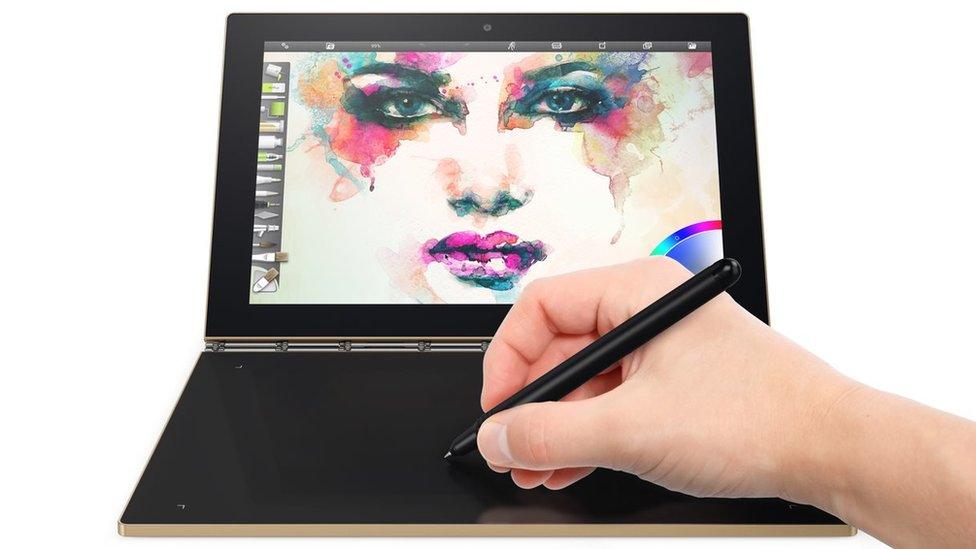
Lenovo says the tablet market needed further innovation
"There have been previous concepts like this - Microsoft toyed with something similar years ago - but it's very different to what else has actually been put on sale," said Patrick Moorhead, from the tech consultancy Moor Insights & Strategy.
"And when you bring out something new there's a risk.
"That's not necessarily bad, because there could be a higher rate of return [if it proves popular] and people recognise Lenovo as a company that brings out differentiated products.
"But if it doesn't deliver, then the spending on all the [research and development] will have been for naught."
Lenovo's share of global tablet shipments rose by about 3%, external over the past year, according to market research firm IDC.
But it said demand for the firm's products was static, and its improved position was the result of the wider tablet market contracting by 12%.

The Android version of the Yoga Book can run longer off a charge than the Windows 10 one
Multipurpose pad
Lenovo made its announcement ahead of the start of the Ifa tech show in Berlin, where it will show off the product.
It comes in two versions: one powered by Android, the other - which costs more - by Windows 10.
Lenovo refers to the lower digitising half of the device as a "create pad".
A button-press illuminates a "Halo" keyboard on its flat black surface, allowing owners to use it like a laptop.

The digitiser pad becomes a keyboard at the push of a button
It provides haptic feedback - a buzzing sensation - when each key is tapped. But the letters, numbers and symbols are fixed and do not change shape.
The firm acknowledges that owners will probably be slower at typing on it than on the keyboards sold as accessories for Apple's iPad Pro, Microsoft's Surface and Samsung's Galaxy Tab devices, all of which feature moving parts.
But Lenovo says that new owners should still be able to attain speeds of 40 to 60 words per minute and then improve over time.
Unblocked screen
The advantage of the design is that when the keyboard is turned off, the space doubles up as a graphics digitiser that works with a bundled stylus.
The firm suggests that this offers a better experience than drawing directly onto the tablet's touchscreen.
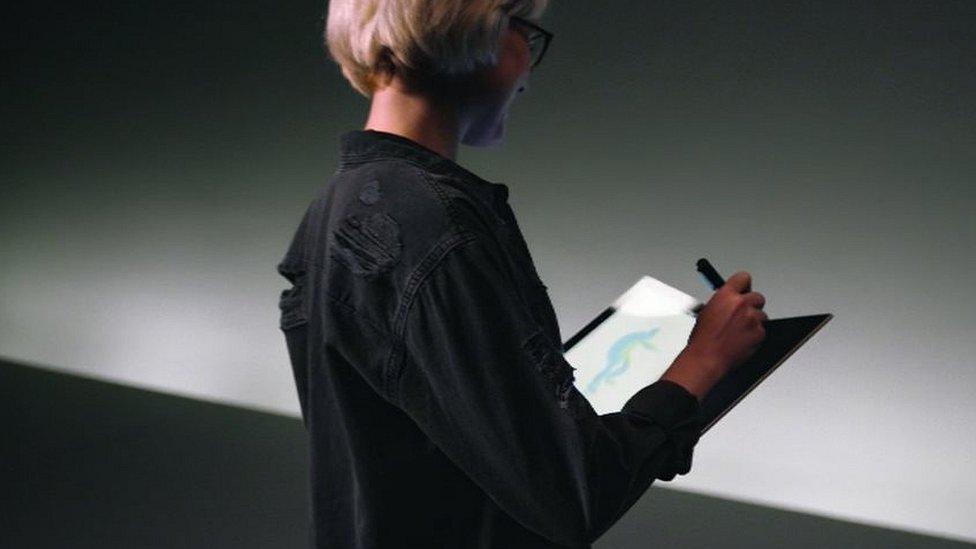
The digitiser pad can be used with an included pen to create art, and can detect 2,048 levels of pressure
"You don't have to hide your content [behind your hand], so you don't obstruct the view," said product manager Wahid Razali.
"The feel you have is also different as it has grain on it.
"And you can also draw at the same time as manipulating the on-screen content with your second hand. So, you get to create in a more fluid manner."
The third mode allows the part to take digital copies of notes written up to 1cm (0.4in) above its surface, meaning they can made by writing on a pad of paper.
First, the user must swap the pen's plastic stylus for an ink-based one or - if they have bought a second copy - switch add-ons.
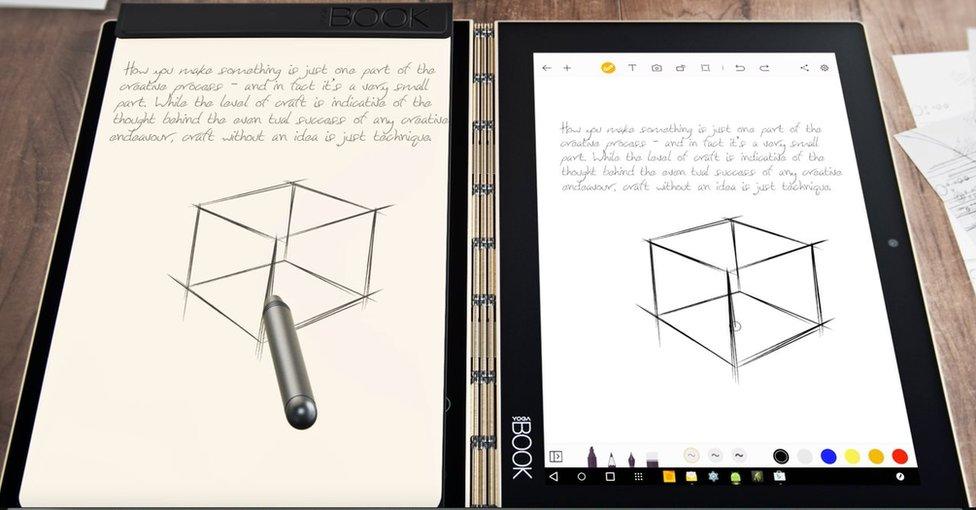
The tablet uses an electromagnetic field to detect its user writing on paper placed above its digitiser pad
The tablet can detect where the pen is via an electromagnetic field it generates. Its stylus, in turn, provides a signal to let the computer know when it is being pressed against paper.
This has an advantage over rival smartpens because:
the stylus does not need to be recharged
there is no need to use special paper - as is the case with Livescribe and Neo's products
the user does not need to place a special sensor at the end of the paper - as is the case with the Equil and IrisNotes systems
However, the user needs to press a button each time they turn a page in their notepad to avoid their jottings getting mixed together, and the app involved cannot turn their handwriting into text.

Equil's rival smartpen system requires the use of a special sensor
As such, consumers could get the same benefit from taking a photo of their notes with a normal tablet or smartphone.
Lenovo suggests the facility will have most appeal to students, but also intends to target the tablet at bloggers, business executives and people working in creative industries.
"You get benefit from Lenovo's pen input, and the device is also a lot thinner than Microsoft's Surface," said Mr Moorhead.

Owners will not need to recharge the Yoga Book pen
"But the trade-off people will have to consider is its keyboard.
"I believe people will need to try it in a bricks-and-mortar store before they buy it, and that will require shops to have a special place to demonstrate it.
"So, Lenovo must now spend enough money to market it to buyers."
- Published31 August 2016
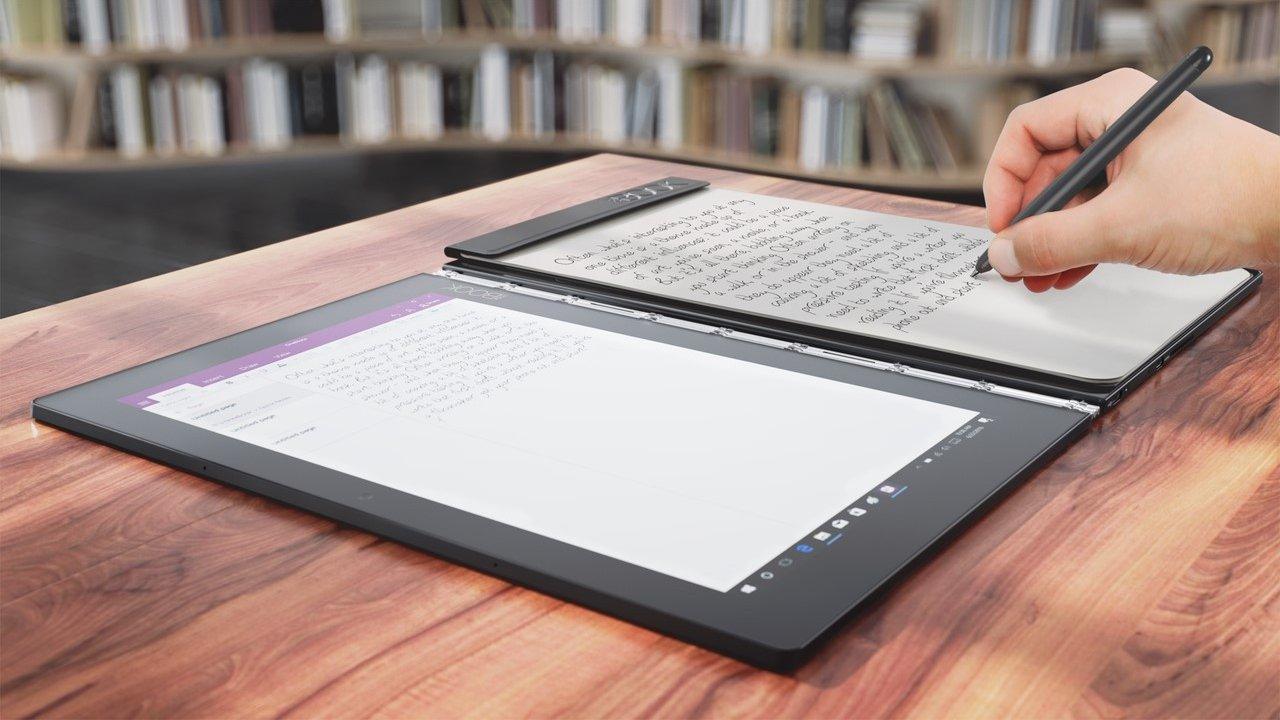
- Published31 August 2016
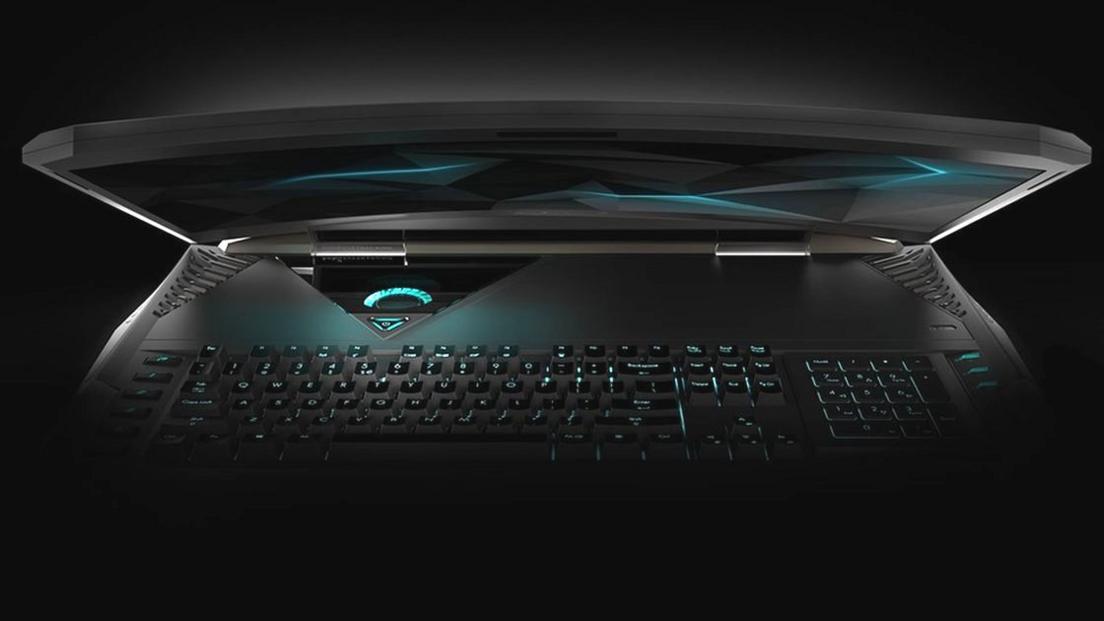
- Published31 August 2016

- Published9 June 2016

- Published27 February 2015
