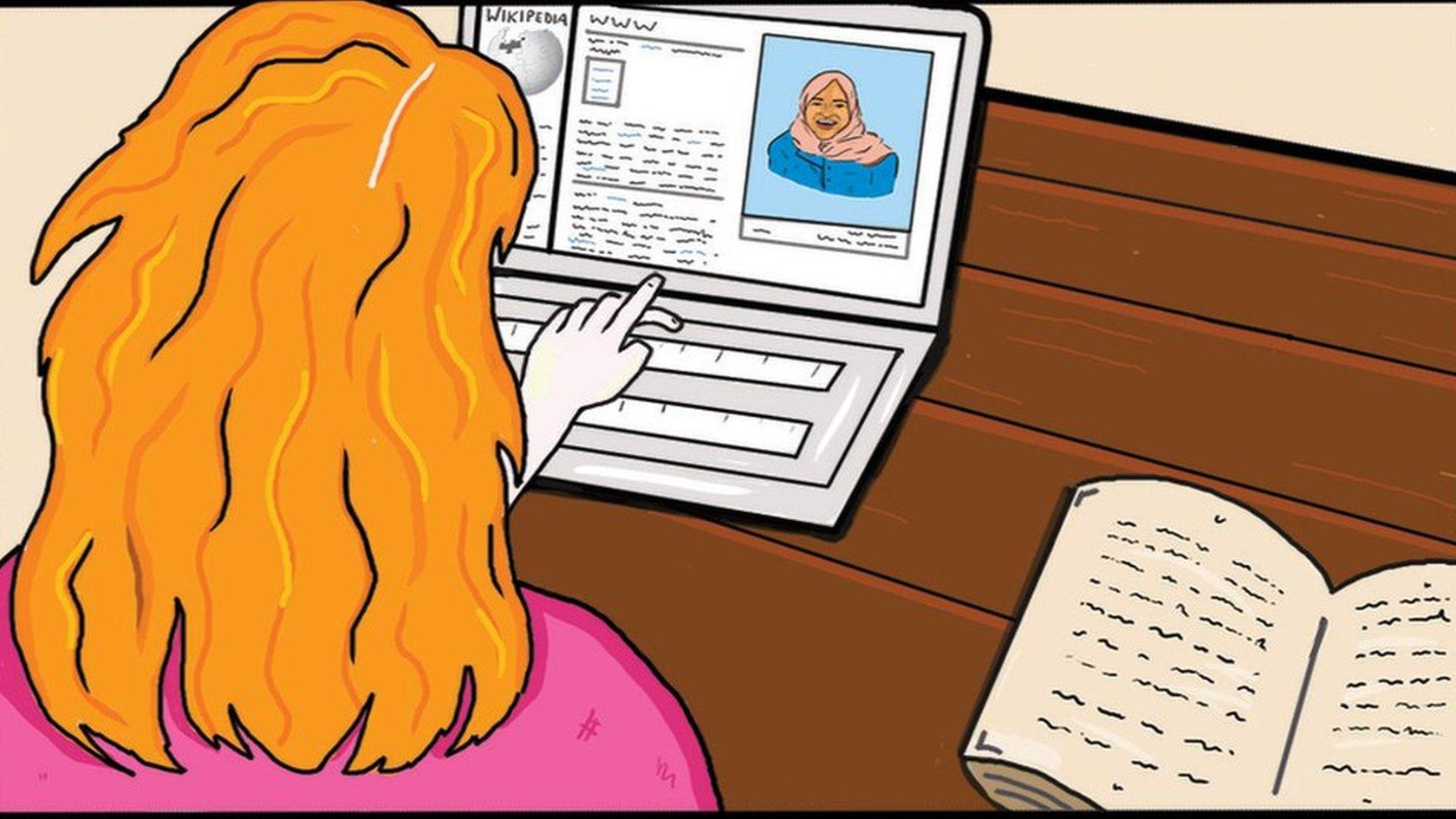BBC 100 Women 2016: How to join our edit-a-thon
- Published
How to become a Wikipedia editor
Did you know that only around 17% of notable profiles on Wikipedia are of women?
100 Women are partnering with multiple global outlets at the BBC and the Wikipedia community to hold a 12-hour edit-a-thon on 8 December and close the gender gap. There will be 15 events in 13 countries happening in multiple languages to grow the number of female editors and to add women who you think deserve to be recognised.
Both women and men can take part in the event, either on your own computer, or at the BBC's London headquarters in New Broadcasting House, where you will be trained in editing by volunteers from Wikimedia UK.
As it happened: Women take over Wikipedia
Read more from 100 Women editor: Season finale breaks new territory
Read more from a Wikipedian: Viewpoint: How I tackle Wiki gender gap one article at a time

How to create a new profile on Wikipedia
Go to ANY Wikipedia article
Highlight the last part of the URL where the person is named - for example https://en.wikipedia.org/wiki/Alicia_Keys
Change this to the name of the person you want to add
Press enter....
It will give you an option to 'Start the Article', click on that.
To add Images: On the Toolbar at the top of the page click on 'Insert', then 'Media' to look for Open License images of the person you want to add. Please note you can only add free-to-use pictures of the people you add on Wikipedia.
Start editing. You may wish to use 'Visual Editor' (the pen icon on the far right)
In 'Edit Summary' pop-up box, please give a short description of what you have done, and don't forget to use the hashtag #100Womenwiki, for example 'I've created a page for Alicia Keys #100Womenwiki'
Save the entry and this will "publish" the article.

The event is running in New Broadcasting House and around the world from 0800-2000 GMT. Let us know who you're adding using #100womenwiki or email us at bbc100.women@bbc.co.uk.
A selection of your comments will be published.
- Published7 December 2016