Women's safety: Smartphone tips shared online
- Published

People in the UK have been sharing personal safety tips on social media following the death of Sarah Everard who disappeared as she walked home from a friend's house in south London last week.
Police have confirmed that a body found in woodland near Ashford in Kent is that of the 33-year-old marketing executive.
Metropolitan police commissioner Dame Cressida Dick has said it is "thankfully incredibly rare" for women to be abducted on the streets of London, but women around the country have shared experiences of facing fear or intimidation.
Useful phone features shared include those already built into many smartphones and popular apps, such as shortcuts to emergency call access and temporary location-tracking services.

Sarah Everard's death has generated a national debate about women's safety
Emergency call shortcuts
On most smartphones, the unlock screen will include an emergency call button without the need to unlock the device.
On some, pressing the on button and a volume key can also bring up a shortcut to 999.
On an iPhone 8 or above, continuing to hold these buttons down will sound an alert and start a countdown from three, and if the buttons remain pressed the call will be made automatically. iPhone users can also say the number 14 to the voice assistant Siri, which will then ask whether you want to make an emergency call - although in some countries it will connect straightaway.
Emergency contacts can be set up via the iPhone health app - and the people you choose will be notified if an emergency call is made.
Google's safety app, available on its Pixel handsets, has a similar function.
Samsung's emergency mode is designed to prolong battery life while keeping the phone on standby. It limits features and the home screen is displayed as black but it enables emergency calls, calls to an emergency contact, and location-sharing within a message using minimal power.
Location-sharing
There are a number of location tracker apps available to download, and they are popular - but not everybody wants to be tracked all the time.
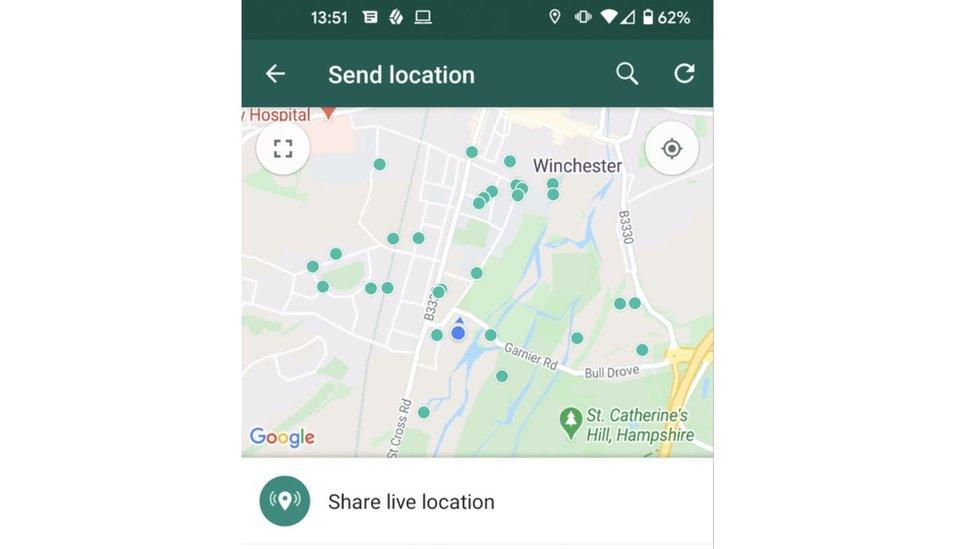
WhatsApp users can choose a contact, hit the attachment button to the right of the text box and select "location" - this will share the location of the device, only with the person they are messaging, for a certain period of time, ranging from 15 minutes to eight hours.
On an Android phone, if the emergency location service is switched on (it's within settings, under the location tab), the device will automatically share its location with the emergency services during a call.
An iPhone will automatically ping its location once the emergency call is finished, but this can be cancelled by the phone owner.
'Hey Siri, I'm being pulled over'

This iPhone shortcut was not made by Apple itself and was first shared on Reddit in 2018 but has surged in popularity in the US since the protests over the death of George Floyd.
It's designed for car drivers, it requires downloading, it only works on the operating system iOS 12 and above - and certain permissions will have to be activated first. There is no official equivalent for Android, although it is possible to create your own rules for the Google voice assistant.
However, if you've jumped through those hoops, detailed here by The Verge, external, saying "Hey Siri, I'm being pulled over" will result in the phone screen dimming, pausing any music that's playing, activating do not disturb and starting a video recording through the front-facing camera.
The handset will also send an automated message to a chosen emergency contact saying that the owner has been pulled over, and giving their location.
In an interview with Business Insider, its creator Robert Peterson described it as "the civilian equivalent" to police-worn body cameras.
Related topics
- Published12 March 2021

- Published12 March 2021
