Click: How we made BBC's first fully 360-degree show
- Published
In a world first, BBC TV's technology show Click is about to transmit a fully 360-degree edition.
It will contain never-before-broadcast views of Cern's Large Hadron Collider, an immersive video games review and a conjuring trick in which the magician could not hide anything from sight.
Audiences will also be able to stream an interactive version, which they can experience via virtual-reality headsets.
In 2011, the BBC children's favourite Blue Peter made history with a studio show broadcast in 360-degrees, but Click will be the first programme to produce an entire episode in 360, including all the features and reports.
Making the programme was no easy feat, as its presenter and producer explain.
App users: Tap here to see the 360 video inside the Large Hadron Collider , external

Spencer Kelly - Presenter

"Cameras running. Action!" shouts Steve. I stand there, looking awkwardly at the camera, and do nothing. Except start counting to 10 in my head.
Normally, I'd have launched into my piece to camera at those words, but on this special shoot we have to give the audience "landing time" to get their bearings and then turn around to see what's behind them.
During that awkward silence, you might spot another difference from our normal programme.

There are no "behind-the-scenes".
Everyone is in shot at all times, so had better be doing something useful.
That meant the camera operator often had to play-act after hitting "record".
Mind you, first they had to start each of six GoPro cameras in the cubic constellation we were using. Then they had to do a weird clapping dance that wouldn't be out of place in a flamenco show.

Six action cameras were attached together to capture the footage
This was to provide an audio and visual synchronisation point for each of the video files, so they could be stitched later. At least, that's what Steve said.
Personally, I think he was compensating for the sitting around that followed.
Then it was my turn, and here's the third difference on a 360 shoot: one-take wonders.
You might think we film everything in one take anyway, but a normal 2D Click consists of shot changes every few seconds - close-ups of points of interest mentioned in the voiceover, general shots to cover edits we make in my or the guest's talky bits.

There is no escape from the camera's view on a 360-degree shoot
We decided it would be incredibly jarring to cut to different shots in 360, so for the most part, each two-to-five minute section was recorded "as-live", in one take. My words, interviewee's answers, and, in one case, a massive pool of water overflowing and nearly soaking our shoes.
As a presenter, it feels much more "live" than normal. The energy is higher, you can have more fun and be freer, knowing that whatever you do, and wherever you go, it will be in shot, with no need for repeats in close-up.

Filming in 360 degrees can create unusual views like this shot taken at a Swiss university
Whenever you want to talk about something, you just point to it, and let the audience look around. It's a lot less formal, and more like talking to a person than a camera.
But there's a lot of pressure to get everything right in one go, and it tends to go best after a good dose of the three R's: rehearse, rehearse, rehearse.
Of course, not every story works in 360, and this has certainly been an education in telling them in a compelling way without all the usual tricks of exciting cutaways and fast edits.
What happens next - the post-production - is a whole world of weird. But that's Steve's story.
You can follow Spencer on Twitter @spenley, external.

Stephen Beckett - Producer
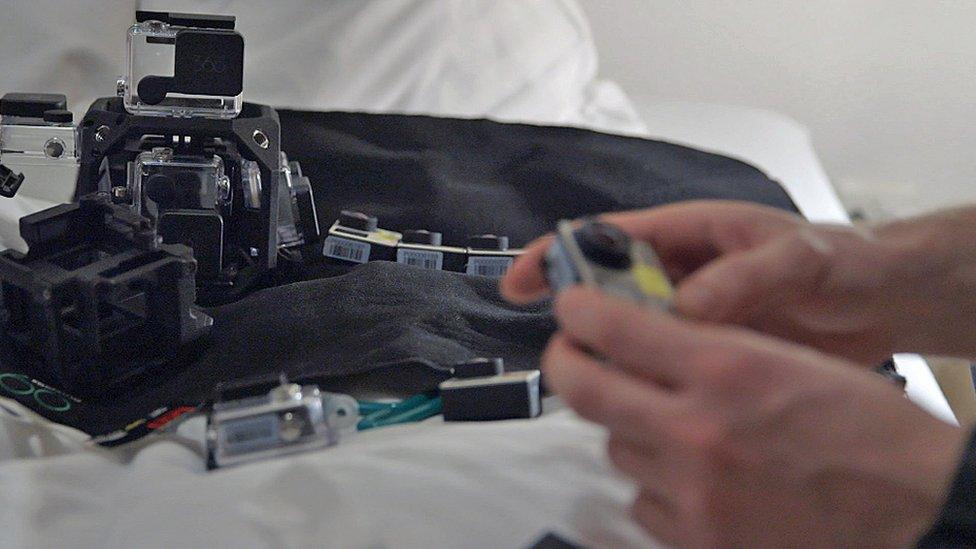
Stitching the video files together was not without problems
Nearly all 360 camera rigs - including ours - share one problem: parallax.
If you watch most of their videos carefully, you might see some strange things happen.
Perhaps someone's body will be briefly chopped in two as they circle the camera, or an arm might split into multiple ghostly limbs.
The problem happens because each camera lens involved is in a slightly different place.

The videos from the different cameras are stitched together by software
The issue became apparent when we "stitched" the recordings together.
Where the footage overlapped, what each camera saw was a tiny bit different.
You can replicate the effect yourself.
Hold a finger right in front of your nose, and alternately close each eye. Your finger will jump into different positions. Open both eyes and your finger might look a little ghostly.
Fixing the parallax problem for 360 videos takes a huge amount of time, sweat and clever software - and sometimes it's just impossible. You'll certainly see a few ghosts if you watch the Click 360 show carefully enough.
What we and other 360 producers are doing is the equivalent of the first grainy attempts at film over a century ago.

Behind-the-scenes footage was filmed with a traditional video camera
Many of the problems that we wrestled with will probably be solved by the next generation of kit and software.
And the more people make things, the more we'll all discover about what works best in this new 360 world.
It's pretty exciting, and once I've had a little liedown, maybe I'll start thinking about Click 720.

Click's guide to watching the show in 360

On a computer
You can view it from all angles using a simple web browser.
As long as the software is a fairly recent version, you should be able to drag the screen around to view things from whichever angle you fancy.
If your broadband and computer are up to it, switch to 4K to enjoy the programme in full quality.
On a mobile device
For a better experience, we recommend viewing it on a mobile device, using the YouTube app.
This will make use of the gyroscopes embedded in your device so you can move around freely to explore the programme all angles.
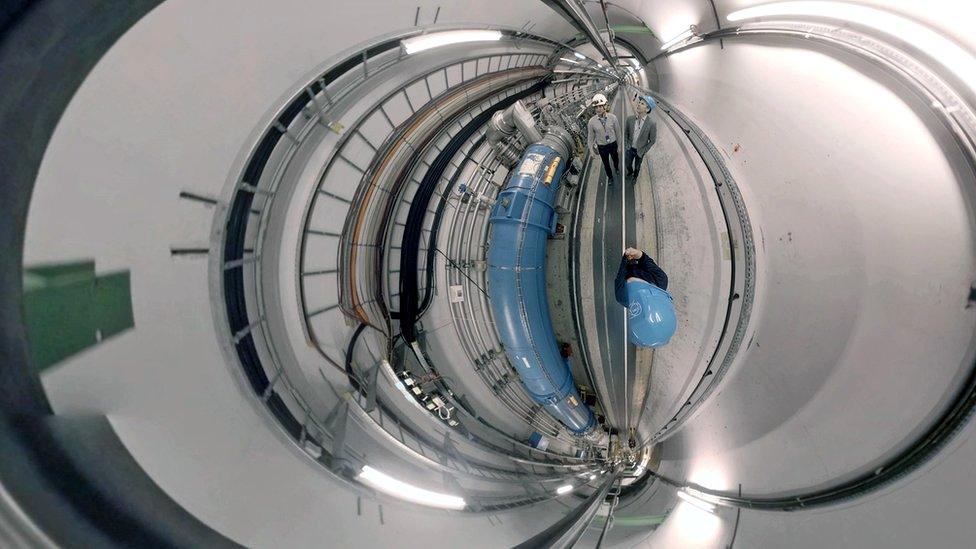
The virtual reality experience
For those of you looking for a totally immersive experience, you can also view it using a pair of simple VR goggles like Google Cardboard.
If you are strapping in an Android device, just touch the VR goggle icon and then place your handset inside.
If the video does not look quite right to you, you may need to calibrate your device using the settings menu in the app.
For those of you viewing it on an iPhone, the VR option is not yet available on the YouTube app but you can download the in360tube app, external and then navigate to the page.
Some clips from the show are also available to view via the Kolor Eyes app, external - just search for BBC Click 360.

Samsung Gear VR
You can view the programme by navigating to YouTube using the Gear VR's inbuilt web browser. The option to switch to 360 should appear in the left-hand corner.
Facebook 360
Some of the best bits of the show are also available on Facebook, which can be viewed through the Facebook app on mobile devices or on the Facebook page.
On Samsung Gear VR, Facebook 360 videos are available through the Oculus Video app. You should see all our clips on the main page.
- Published11 March 2016

- Published11 March 2016
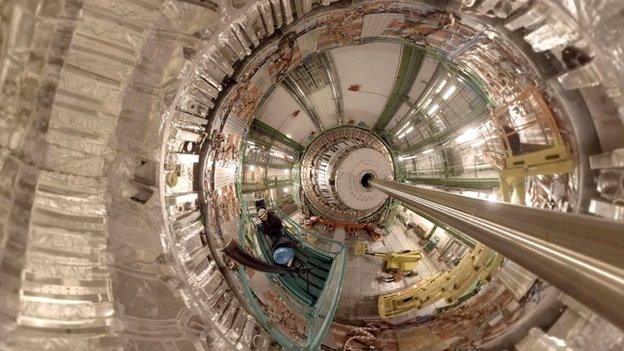
- Published29 July 2015

- Published7 January 2016

- Published2 January 2015

- Published31 January 2014

