How to watch BBC Click in 360-degree video
- Published
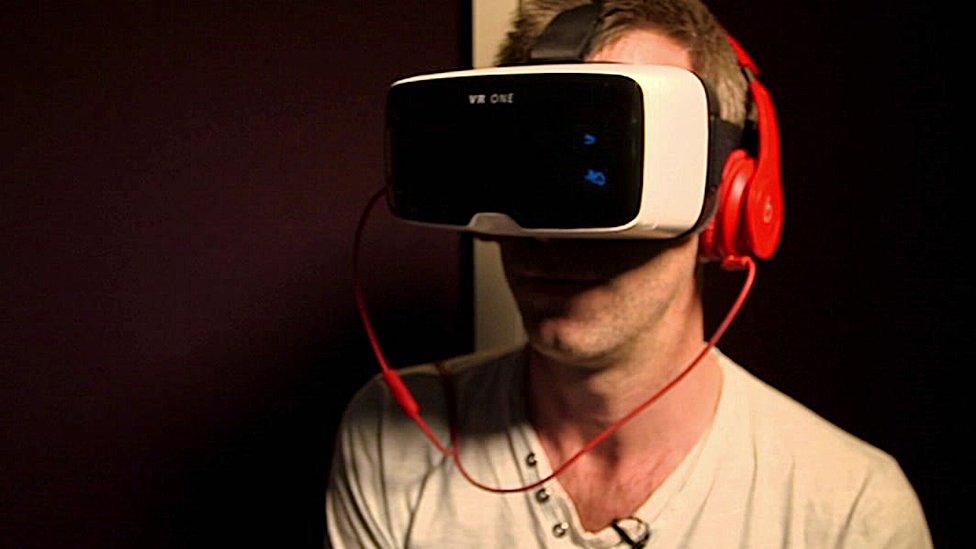
BBC Click will be broadcasting a 360-degree programme
BBC Click is about to transmit a fully 360-degree edition of its programme.
Here is a guide on how to make the most of it.

On a computer
You can view it from all angles just using a simple web browser.
As long as your browser is a fairly recent version you should be able to drag the screen around to view things from whichever angle you fancy.
If your broadband and your computer are up to it, switch to 4K to enjoy the programme in full quality.
The programme is available to watch on YouTube, external

On a mobile device
For a better experience, we recommend viewing it on a mobile device, using the YouTube app.
This will make use of the gyroscopes embedded in your device so you can move around freely to explore all the angles.
Tap the link to watch on YouTube, external

The Virtual Reality Experience
For those of you looking for a totally immersive experience, you can also view it using a pair of simple VR goggles like Google Cardboard.
If you are strapping in an Android device, just touch the VR goggle icon and then place your handset in the goggles.
If the video does not look quite right to you, you may need to calibrate your device using the settings menu in the app.
For those of you viewing it on an iPhone, the VR option is not yet available on the YouTube app but you can download the in360tube app, external to navigate to the URL above.
Some clips from the show is also available to view via the Kolor Eyes app, external, just search for BBC Click 360.

Samsung Gear VR
You can view the programme by navigating to YouTube using the Gear VR's inbuilt web browser. The option to switch to 360 should appear in the left hand corner.
This programme is available to watch on YouTube, external

Facebook 360
Some of the best bits of the show is also available on Facebook which can be viewed through the Facebook app on mobile devices or on the Facebook page.
On Samsung Gear VR, Facebook 360 videos are available through the Oculus Video app.
See a video game review in 360, external on Facebook
See inside the Large Hadron Collider in 360, external on Facebook
- Published11 March 2016
