Filming tips for Newsround
- Published

Sometimes Newsround might ask you to send in video footage for us to use on TV or on our website.
So we thought we'd give you some tips to help you make the videos you send to us look great.
These are just small tips to help you with things like framing - where you are in the shot - or audio - how you and the things around you sound.
Here's De'Graft, one of Newsround's presenters, with some tips.
Getting someone to help you film

Holding the phone with two hands keeps the video steady
You can film yourself in selfie-mode, but it might be a good idea to ask an adult or parent to help.
Not only can adults watch to make sure that where you're filming is safe, we also need their permission to use your stuff.
But another bonus is that your video will probably look better too! That's because the camera on the back of your phone films in a higher quality than the front-facing camera.
The person filming should use both hands (with their arms not held out too far in front of them), a selfie stick or a tripod (if you have one) to make sure the camera is steady.

Make sure you have plenty of charge in your phone before you start filming
Getting your phone ready before you start
Before you start check your battery life, you don't want your phone to turn off while filming. If you want to avoid interruptions from calls or messages, switch your phone to airplane mode, with the wi-fi off, in the settings.
It's also worth checking your phone storage to make sure you've got enough room, videos can take up a lot of space!
One extra tip - wipe your phone's camera lens before filming because you don't want smudges or blurriness showing up on your video.

Filming either horizontally or vertically is fine
Filming
You can film landscape (horizontally) or upright in portrait mode (vertically).
We're happy for you to record your videos however you are comfortable filming them, but it's worth remembering that while vertical is great for sending videos to other phones or social media, horizontal is usually how things are filmed for TV.
If the person being filmed is far away, then try to, safely, move closer to them rather than use the zoom function. Try not to zoom in too much.
Sound
For better sound, you can move the phone closer to the person you are filming too, or use the microphone included with smartphone headphones.
It's also worth checking to see where the microphone is on your phone. For example, many iPhones have a mic under the camera on the back and one on the base of the phone. So if you are filming using your front-facing, 'selfie', camera it is worth remembering not to put your hand over the bottom of the phone.
It's also import to film in a place that doesn't have too much noise. So next to the washing machine is not a good idea!
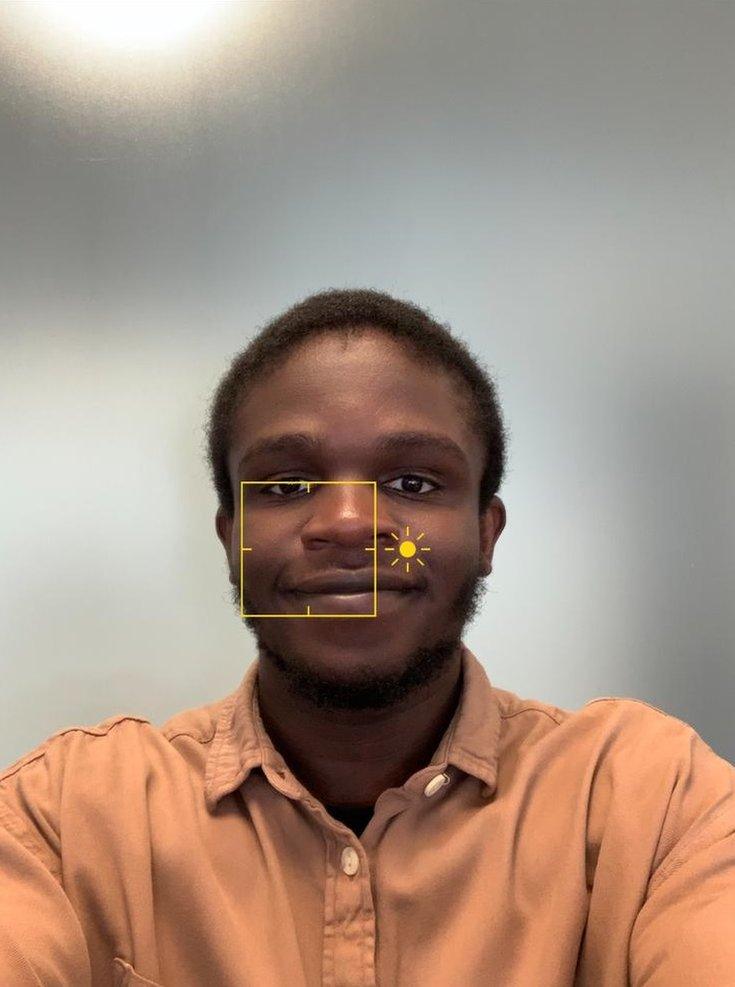
You can tap on the phone screen to focus the image
Staying in focus
Tap and press on your phone screen and on most phones, a small square should pop up showing the area of the image that's in focus - you want this to be on the person or object you're filming.
You also want to make sure that the person you're filming is framed properly.
We want to see the person's head and their shoulders, their eyes should be a third of the way down from the top of the frame and they need to look directly into the camera.
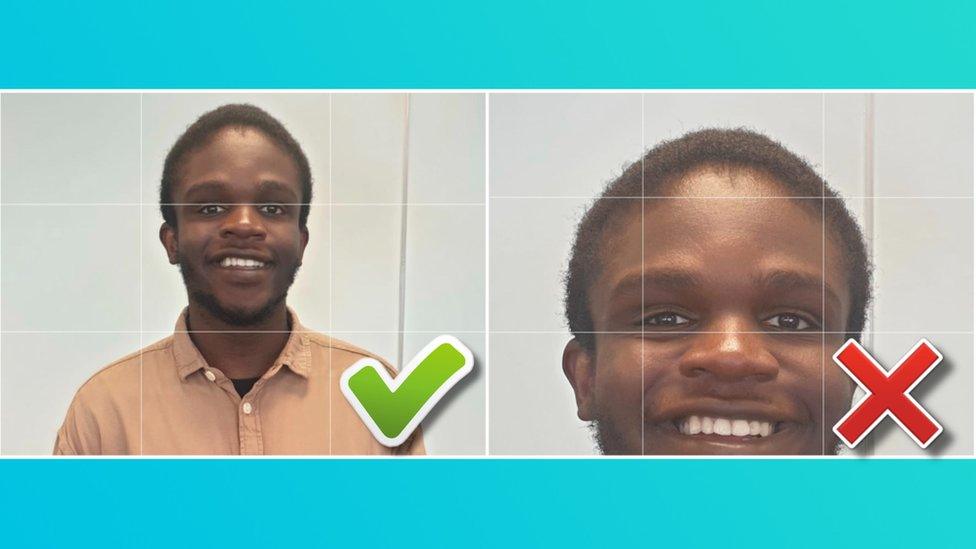
Framing is important, we want to see heads and shoulders
Make sure whoever is being filmed isn't stood directly in front of a window or source of light.
Instead, it looks better if the light is shining on to the person being filmed.
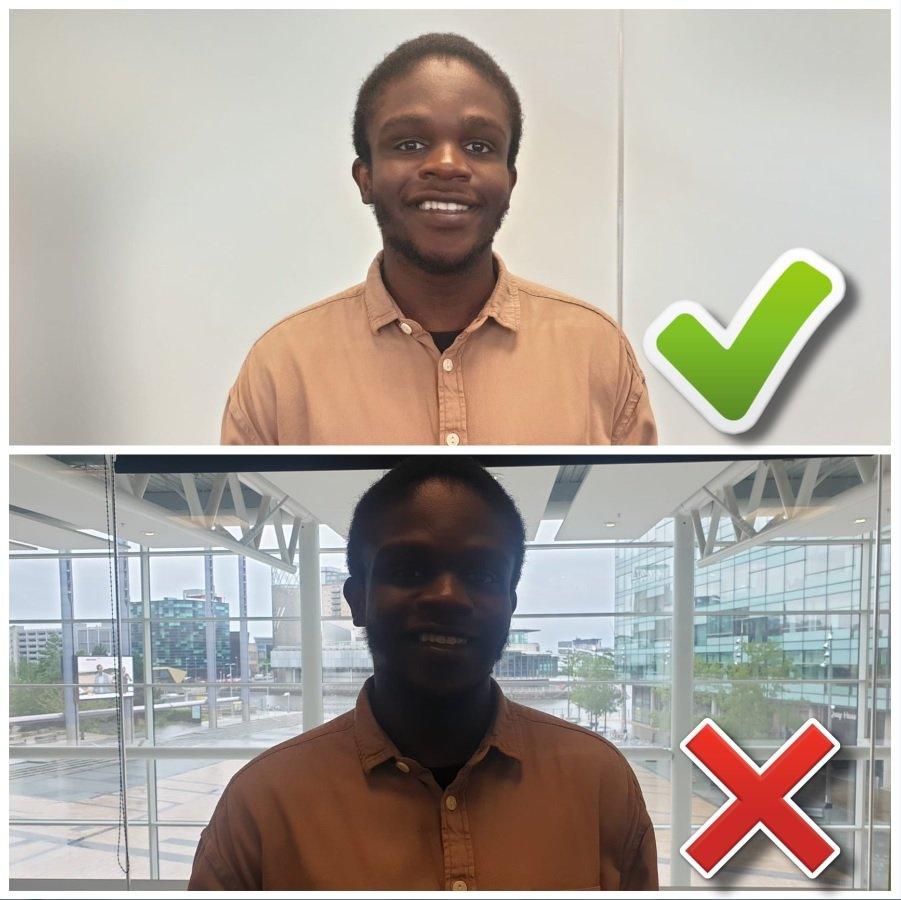
Make sure the person isn't being filmed in front of a window - instead the source of light should be shining on to them
Now you're ready to film. Good luck!
