Get line-ups, scores and results as they happen in BBC Sport app
- Published

Want to keep up with the latest scores from the Super League while you are out and about?
Well, you can get all the key scores as they happen by adding push notifications in the BBC Sport app on your mobile phone or tablet.
And it doesn't matter if your team isn't in the top tier - you can follow Championship and League One clubs too, along with England and other elite international sides.
You can receive notifications telling you the line-up, scores as they happen and results for all major international games and league matches as well as the Challenge Cup from the third round onwards.
The notifications mean you can get on with your day but still stay across the game. Rather than that nervous online search post-match to see the result, you can get a real sense for how the game pans out with notifications every time there is a score.
If you're new to notifications, why not add them for other sports at the same time?
The app offers a comprehensive alert service for football, cricket, rugby union and rugby league teams (covering domestic and international for all) as well as notifications for every Formula 1 session.
They are all fully customisable - for example you might want line-ups, scores and results for Wigan Warriors, just results for rivals St Helens, line-ups, goals and results for England's rugby union team ahead of the World Cup and line-up and goal notifications for Wigan Athletic. Your app, your choices.
And want to know about the biggest sport stories the moment they happen? With our top story notifications you can receive the latest big headlines, highlights and reaction.
To add the notifications, just head to the MyNotifications section within the app menu. Further instructions, including how to download the app, are included below.
How do I add rugby league notifications?
If necessary, download the BBC Sport app on Android, external or iOS, external (Apple).
Once installed, follow these steps.
Visit the MyNotifications section of the app from within the menu.
Select rugby league from the list of sports available.
Select from the list of domestic and international teams. You can add notifications for as many teams as you want.
Wait for the notifications to arrive - hopefully they're good news!
You can of course easily turn notifications off - if, for example, you do not want to know the results of a match you're planning to record to watch later.
Want to know more about the app - full details of its functionality, including a new top stories widget and Chromecast compatibility available here.
- Published20 June 2016
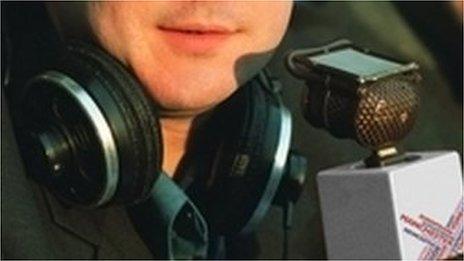
- Published31 July 2015
